Email: [email protected]


Table of Contents
ToggleWe recently posted on how to apply for NPC birth registration Ad-hoc staff recruitment, but we noticed that many applicants are experiencing issues during the registration process.
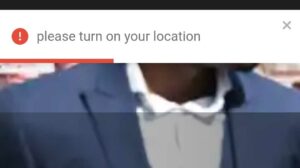
On top of the issues is the message “Please turn on your location“.
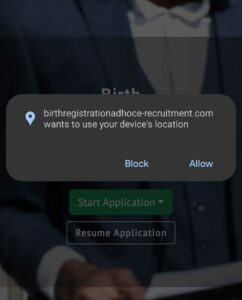
Remember that we told you that without allowing birthregistrationadhoce-recruitment.com to use your device’s location, you’ll not be allowed to proceed with the registration.
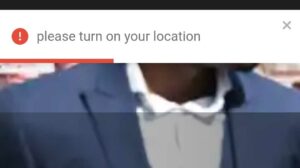
The NPC website is displaying “Please turn on your location” because you must have previously clicked on Block or Don’t allow upon your visit to the recruitment website.
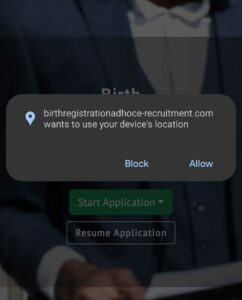
You’re expected to click on Allow the moment the above picture displays on your screen.
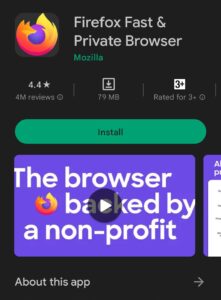
You can fix the issue by changing your browser from the one you used. For instance, if you previously used Google Chrome to register on the website, you’re expected to use another browser, such as Firefox, Brave, Edge or any other one that works, to register on the website this time. For Android users, you can Click Here to download Firefox from Google Play Store.
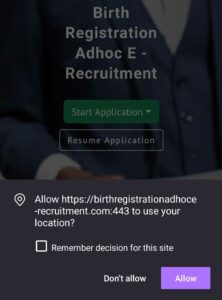
After downloading Firefox, visit the NPC recruitment link and when the website opens, you must click on Allow, if not, you will not be allowed to proceed. If your location is turned off, you must switch it on before clicking the NPC recruitment link.
If this trick works for you, drop a comment in the below comment box. Thanks.





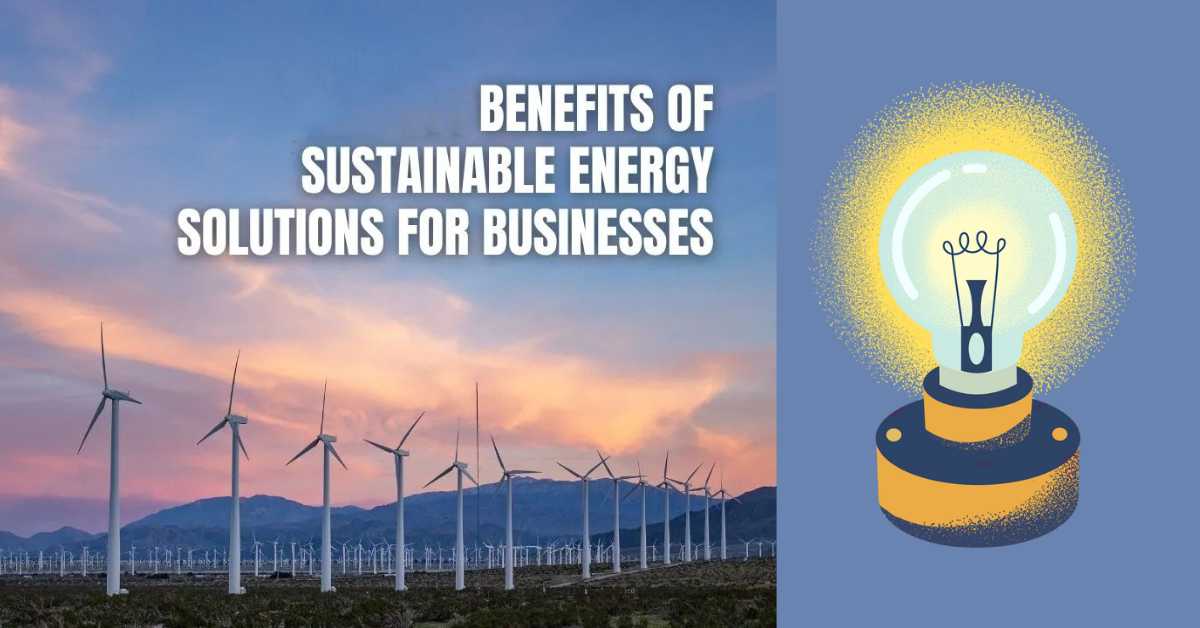






To provide the best experiences, we and our partners use technologies like cookies to store and/or access device information. Consenting to these technologies will allow us and our partners to process personal data such as browsing behavior or unique IDs on this site and show (non-) personalized ads. Not consenting or withdrawing consent, may adversely affect certain features and functions.
Click below to consent to the above or make granular choices. Your choices will be applied to this site only. You can change your settings at any time, including withdrawing your consent, by using the toggles on the Cookie Policy, or by clicking on the manage consent button at the bottom of the screen.

21 Comments
I was able to verify my NIN and have done the image caption but could not answer the assessment test due to TIMEOUT caused by phone failure.
And I’m not able to get to the next stage of getting my access code.
Please, what is the possible way out? Help me.
Rivers state, Imo state ,lagos etc are not displaying among the states of origin in Nigeria .please i need it ratified.
Rivers state is not displaying among the list of states in Nigeria, please i need it ratified so i can complete my registration. Thanks
pls am unable to select state of resident an local government ..other state are not showing except lagose state, pls how do i solve these problem pls
After writing the test it said failed , pls is there another chance for me? If I try logging it it said nin already used
I couldn’t t finish the application the page just became blank while doing the test and can’t login again saying in already used
I couldn’t t finish the application the page just became blank while doing the test and can’t login again saying in already used
Please I have successfully registered but my names, gender is not displaying on the BIODATA page and I can’t fill it manually. I need your help. Thanks
I was unable to select both state of residence and LGA of residence. What might be the problem?
Capturing issues, kept popping I should try later.
Please I upto now It’s can’t capture Sir what is the problem sir, please help me thanks
Pls how do I complete my application bcos I was unable to input my residence then I mistakenly typed save and complete but have been trying to resume is saying nin already used and pls retry access code. I have used all browsers yet no response.
Hello
It didn’t work for me
As for me, I can not select state and LGA
Pls help your brother
Tnc so much
Thank you so much for the information.
I successfully login but am having issues with the capturing.
The capturing space is popping out but it can not capture.
I have tried it for a while now and it still showing the same thing.
Please help me.
Thanks for information
Thanks for sharing
Thanks you so much
I was unable to select state of resident neither was I able to select local government of resident pls how can you help me fix that any info on that